Beow you’ll find a little guide on how to configure your BitTorrent client in order to achieve high(er) download speeds in your BitTorrent client and speed up BitTorrent downloads. For this guide we’ve used the µTorrent client. Pay attention during the installation, to prevent installing unwanted crap. The instructions will be pretty much the same for all other clients. Some options might have another name though.
1. The first thing to do is not extremely important, but it’s generally recommended to uncheck the Send detailed info when checking for updates (always anonymous) option under the General tab.
2. As for the Connection tab, check everything as shown below.
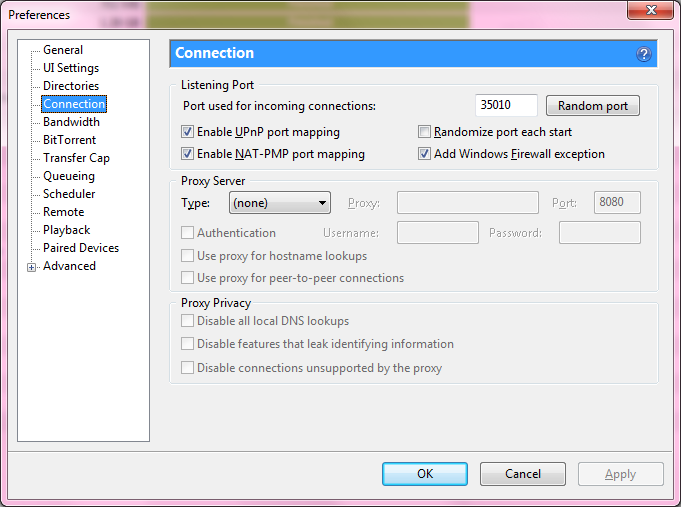
DO NOT check Randomize port each start and be sure to actually FORWARD the port that you’ve entered in the Port used for incoming connections box. This guide doesn’t describe how to do that, since it’s different for all routers. Try this website though: https://portforward.com/router.htm
Or feel free to post on our Forum if you’re stuck; we’d love to help!
3. Let’s move on to the Bandwidth tab. Change the settings as shown below.
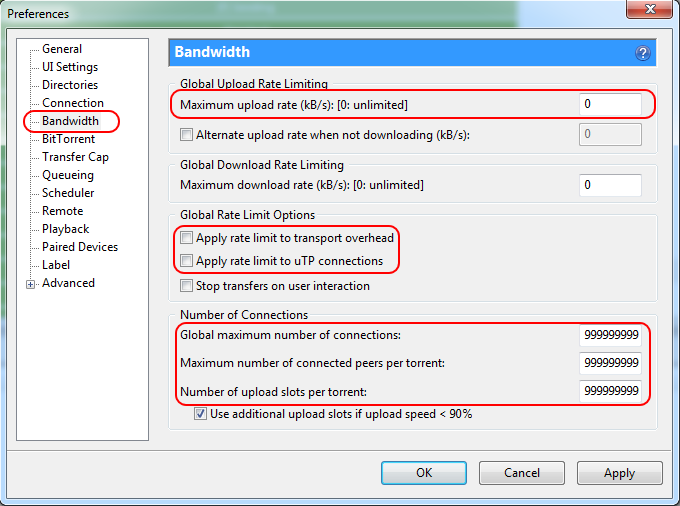
It’s very tempting to set a Maximum upload rate, but keep in mind that this will actually slow down your download speed 9 out of 10 times! You ‘aint seeding, you ‘aint succeeding, as we like to say. Also uncheck the Apply rate limit to transport overhead and Apply rate limit to uTP connections options.
4. In the BitTorrent tab, turn off the Enable bandwidth management [uTP] and Limit local peer bandwidth options. Also be sure to set outgoing Protocol Encryption to Forced and check Allow incoming legacy connections, as shown below.
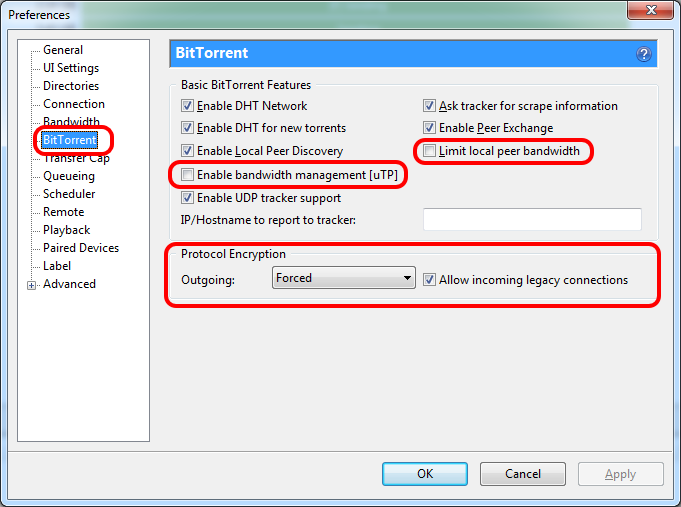
5. Last but not least, in the Queueing tab, you might want to change the following settings.
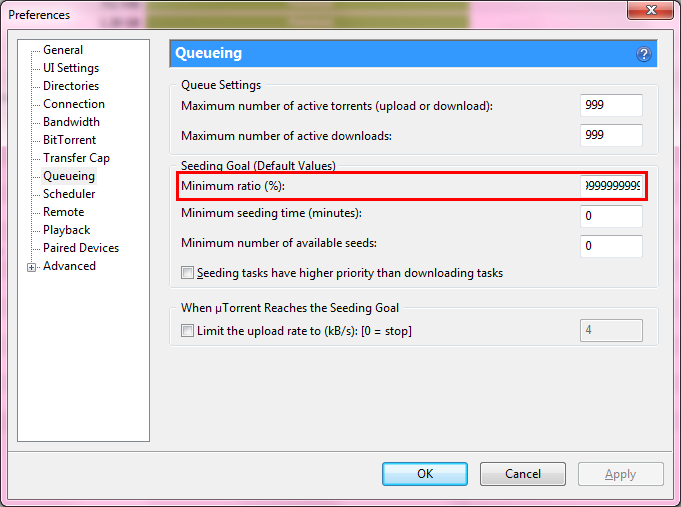
It has nothing to do with your actual download speed, but remember: sharing is caring!
Hopefully this guide has helped you speed up BitTorrent downloads speeds! If not, feel free to contact us, so we can provide personal help.
Also keep in mind that Port forwarding is very important too, so try that FIRST!
Happy downloading!